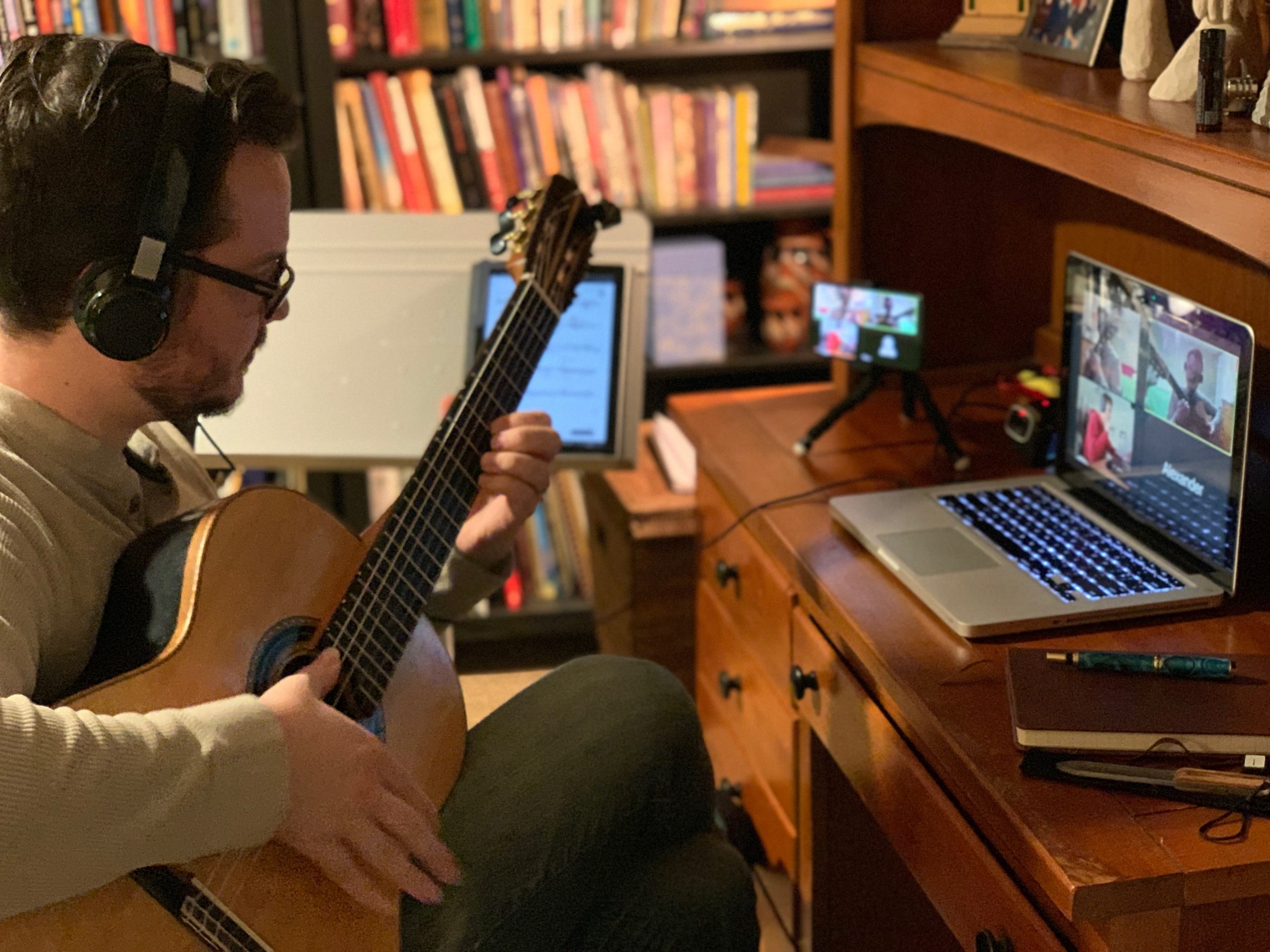
Virtual Lessons: Keeping the Music Alive!
Hi everyone,
We are all in the midst of a challenging season of life right now. With COVID-19 spreading across the globe, each of us have had to adjust to a new, temporary reality of mandated home sheltering, limits on supplies from grocery stores, and social distancing from friends and family. But, through all of that there has been one consistent factor all over the world that hasn’t changed – Music. We are fortunate to live in a time where the technology exists to allow performers and students to continue their learning and music making virtually! Many of us have been taking advantage of this for some time now, but I wanted to share a few strategies that might help students navigate the technological side of this and turn it into an inspiring and uplifting experience! So, here is a list of things that you can do to make the most of virtual lessons:
1 – Bandwidth Bandwidth Bandwitdh! Simply put, bandwidth is how much data can be transmitted in a specific time frame. In short, low bandwidth = poor connection. Oftentimes, the biggest reason for low bandwidth is an abundance of devices using the Wi-Fi at the same time. The simplest fix would be to ask others in the household to turn off the Wi-Fi on their devices during your lesson time. Other solutions may be to reboot the router, update router software, plug directly into the router via ethernet cable, close all unnecessary background applications on your device, and update your device if applicable. In the end, you may just not have the internet speed you need, but even though streaming uses heavy bandwidth you can still get a perfectly good signal with a lower download speed.
2 – Lighting – You don’t need a 4k camera to have good image quality. Use natural lighting if you can. If not, try to get an extra lamp or two in your room. Place one in front of you and one behind you to the side, out of view of the camera. Don’t sit directly in front of a window or lamp because that will create a silhouette of you rather than an actual display your image.
3 – Audio – Most newer computers have a decent microphone, but you can get very affordable USB mics to boost your audio quality pretty significantly. I use a Zoom Q4 (discontinued now) with an XY mic pattern into my MacBook (via USB) and that has improved my audio quality pretty well. There are plenty of options for decent USB microphones for under $75.
4 – Zoom – If you’re using zoom to stream lessons, there is an option to turn off the audio processing that takes place within the software. Here’s what to do. Open the app and click settings. Then go to “Audio” and in the bottom right corner click “Advanced.” At the top of the advanced audio page is a check box called “Show in-meeting option to ‘Enable Original Sound’ from microphone.” Make sure to check that box. That essentially allows you to toggle between the processed sound and the original sound the microphone picks up. For many lessons, there will be a good deal of background noise. Most streaming software attempts to process that sound out of the mix, but inevitably damages the quality of the voice or instruments as well (I’m talking about that whooshing sound you’ve all heard). Selecting original sound will give the other party a cleaner mix of what your mic picks up. I’d also recommend unselecting the “Automatic Microphone Adjustment” box in the first audio settings page. Do that on your own and it will help clean up your sound a bit as well.
5 – Come up with fun, new ways of learning with your teacher/student. I will be hosting a group technique class as well as a group performance class within the next two weeks. These are students that normally don’t see each other, so this gives them a chance to meet their fellow students and find inspiration through what others are doing. Or, maybe they become the inspiration for the others! Students also send me performance videos that we will watch separately and then come together to discuss the musical characteristics of their performance. Here are a few more unique ideas:
- Online music competition
- Weekly listening parties
- Music theory work
- Guest artist classes
- Topical group lessons (scales, slurs, dynamics, etc…)
- Directed teaching with older students
- For students who are pursuing music professionally, have classes on audition preparation, resumé building, website design, studio building, performance bookings etc…
These are just a few ways that you and your student/teacher can drastically improve the experience you have. Personally, I think this is an awesome opportunity to experience music making in a whole new perspective. If done well, you’ll come out the other side with a whole new kind of love and passion for your instrument and for music! Get creative, put time into preparing things ahead of time so you don’t get caught off guard, and let the new experience be something positive and uplifting!
Drop me a line to let me know how your teaching or learning experience has been with virtual lessons! You got this.
Best,
Dr T.
